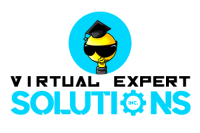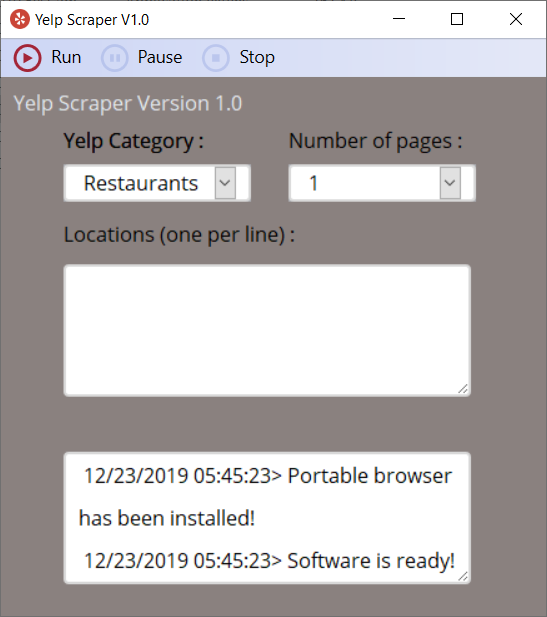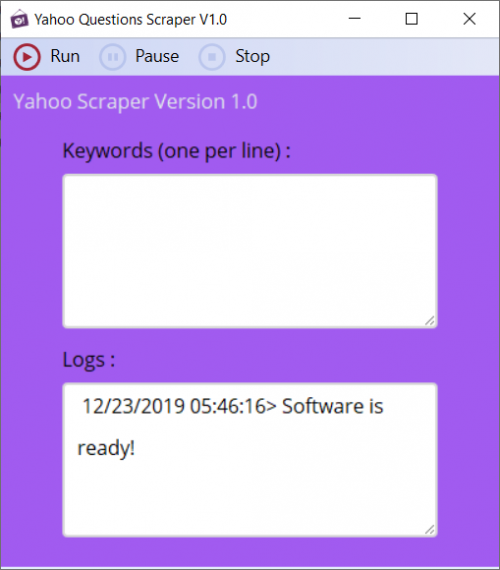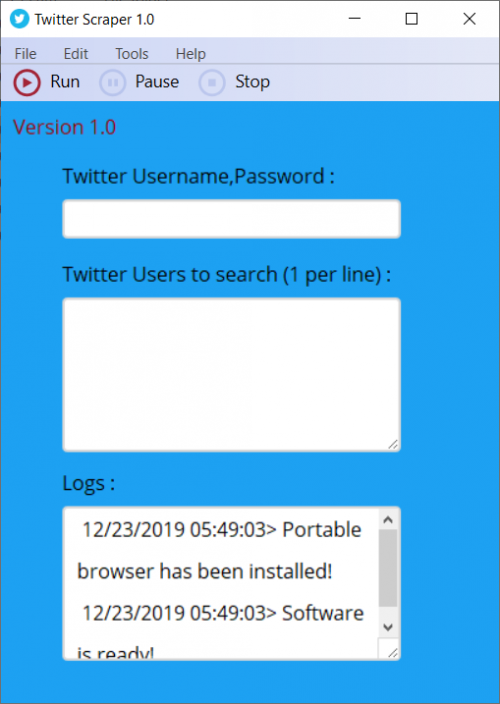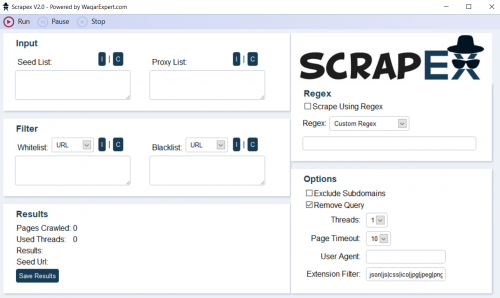Yelp Scraper
Original price was: $47.00.$27.00Current price is: $27.00.
Yelp scraper is Best for Scraping yelp.com data. This Yelp scraper will search for a given keyword and will scrape all information from yelp.com
Description
What is yelp.com?
To use Yelp Scraper, Get Windows Server 2022 (Win 10) VPS from here. All other required settings for VPS are applied.
Yelp Scraper flow and features are :
1 – UI contains different Categories like ‘Resturants’, ‘Home Services’,’Auto Services’ of “yelp.com” from where users need to Specify the category.
2- UI contain “Number of pages” to scrape result, user can select up to 10 pages of yelp result
3 – UI also contains “Location” Textarea where users can put multiple locations one per line.
4 – Software will navigate to “yelp.com”.
5 – Type the user is given a location to specify the area.
6 – Then Select the Category from all provided Categories on the website.
7 – Then the software will scrape the following information for each Category and in separate files:
Title,Rating,Reviews,Phone,Address,Bussines URL
8 – All the above information will be stored in a text file which locates in the output folder with current date and time.
9 – The complete process will be repeated for all given locations.
10 – UI also contains Logs text-area which will provide the software’s working