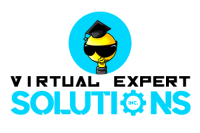Updated: 2 November 2021
A blog refers to a web-based post where posts and comments are usually from current to oldest. Often at the end of each post, the author’s name and the post’s time are specified.
How to Write SEO Friendly Blogs?
1. Find the main keyword, stick to it and build a long tail
Finding a good idea for a story is never easy. However, SEO can help us! For this, let’s start with a theme that we want to address. By searching around a topic in a keyword, it is quite easy to find a good main keyword for a new article.
To assist us in selecting the best keyword, we’ve found no other than Ahrefs that shows us how different keywords have evolved in terms of cost per click, possible associated themes, and volume of searches.
To find a free first glimpse of relevant keywords, feel free to use Google Ads and its Keyword Planner tool or the free Keywords Everywhere extension.
We have to position ourselves on keywords with a very high volume, but:
- These keywords are very competitive, so well reference is difficult;
- The web traffic is not qualified enough, and if you end up with more views, they don’t necessarily lead to lead generation.
The best: bet on long-tail keywords! These keywords, more than three words long, answer more specialized needs or questions. There is less competition there, and we have a better chance of capturing an audience that suits us.
2. Strengthen its semantic field for writing Blog Post for SEO
Keywords on their own are not enough. A semantic field is a set of words related to a particular topic, and it will strengthen the SEO of an article. when the keyword is found, we are missing:
- Our angle, the main question answered by our article;
- The keywords are associated with questions and themes.
Google is your friend! If you have any questions or want an idea. The “other questions asked” sections under your first results and “related searches” at the bottom of the page are a wealth of information: themes, keywords. And are useful for developing a plan that meets user expectations.
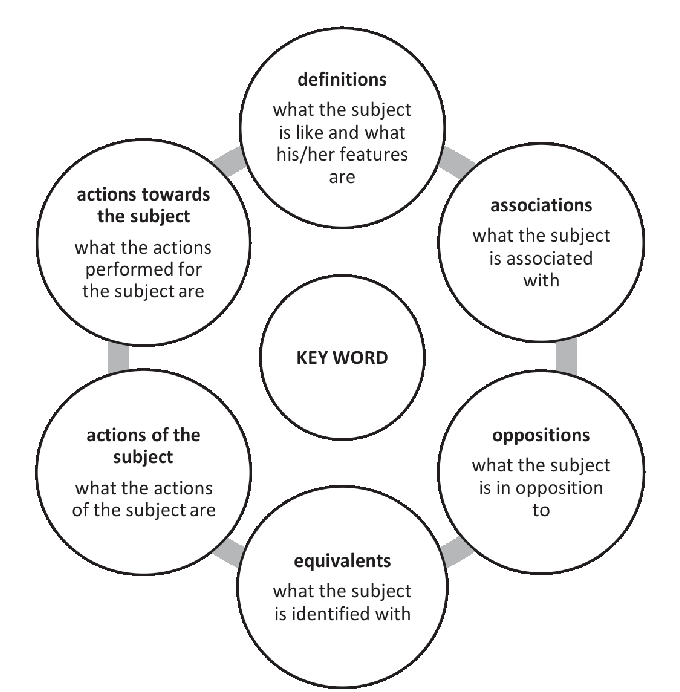
Each of the identified secondary keywords becomes one of the “heads” of our semantic field. A tool like 1.fr then allows us to extract lists of words often associated on the web with each of our searches.
In a few clicks, we can have:
- A list of keywords to enrich our main keyword;
- Secondary lists of keywords enriching our semantic field
For example, for an article whose main keyword is “SEO article,” we have:
- Spotted, in associated searches and other questions asked, the keywords “web article,” “refer an article,” “write an SEO article,” “SEO article definition”…;
- Released a list of keywords around “SEO article” on 1.fr, thanks to their “optimize> new text” section;
- Released other auxiliary lists on 1.fr around the themes of “referencing an article,” “SEO article definition,” etc.
So we have before us several substantial keyword lists, many of which overlap. So we can keep an eye on them while writing or pass them on to our editor, to add them naturally to the text when we can! By taking these considerations into account so early, we avoid major rewrites or shoehorn additions: the article structure answers these questions, and the wordlist is a good writing aid.
3. Pay attention to the structure of the article
The algorithms of search engines like Google rely on their understanding of the text to rank articles. It should be more understandable for better referencing. To do this, you must respect a few golden rules and keep the following elements:
- A title (called title) that appears in search engines;
- An H1 tag (which may be the same as your title) and which appears on your article page;
- Main paragraphs called H2 (it takes at least 2 for Google bots to understand the overall meaning of the article);
- Sub-parts (from H3 to H6) correspond to the sub-parts of your text (minimum 2 each time also).
Don’t be afraid of beacons! The tags will be added automatically by selecting “Headings 1” and “Heading 2” in Word Press or your post editor. Our tip: in very long articles, the anchors (present in the intro to allow readers to go directly to the section that interests them) allow you to add keywords and make it easier to read.
Also, be aware that Google Bert, Google’s algorithm, can only analyze a limited number of groups of keywords in its semantic analysis. If you divide your text with titles, you will maximize your chances of being well understood by the little Google robot.
4. Add images and videos, and optimize them
Adding images and videos to your article is a great way to boost your SEO. Google loves well-illustrated articles; they are more enjoyable to read, so let’s face it! On our side, it is systematic.
This manipulation also allows us to be referenced in Google Images, bringing back web traffic from visitors who might not otherwise have found us: a reason for making visuals with our brand and easy to identify.
Importantly, Google doesn’t “see” images, only descriptions of them. In its description tag, we describe each image briefly, in an understandable sentence. We can also add a relevant keyword but don’t try to stuff the keyword space. It is not nice for our impaired readers.
5. Link our articles together with the internal mesh
Internal networking consists of linking several of our articles together when their themes are similar. From a reader’s point of view, it’s more fluid: Internet users are free to go from article to article and learn in-depth about all our topics.
Preparing your internal network during the brief saves precious design time. Indeed, by seeking to which articles we could link our new content, we can thus:
- Structure our article according to the information already given;
- Quickly realize if the article we wanted to do already exists (yes, it does!);
- Gradually create a semantic cocoon based on questions from our prospects.
SEO point of view: this is also essential: Google robots get lost between all the pages of our site. Links help them bring upsets of articles and, in a way, show them our expertise on certain topics and allow them to understand how our site is built.
So:
We look “more solid” and are easier to navigate for Google, which is more likely to push our results up.
6. Heal the Meta description to write Blog Post for SEO
The Meta description (or “snippet” if using Word Press) is a short text that describes an article; it will help grab readers’ attention.
With the “Title” tag we talked about earlier, these are things that only appear in search engine results. You can write up to 300 characters, but only the first 160 appear as subtitles in Google. The best: a clear description that makes you want to read and places our main keyword. With practice, I promise, it gets easier and easier!
7. Don’t forget your URL to make Blog Post for SEO
The Title tag, URL, and Meta description are the three elements most often considered for SEO. Automatically generated, we tend to forget the URL, and yet! By changing a few parameters, it can push us up a few places in the ranking.
Our URL should be short and contain our main keyword. For example, if our article is called: “The 10 Fundamentals of Optimizing Your Article for Google”, our URL would be: “Fundamentals-Optimize-Article-Google.”
8. The length of the article
On average, articles are considered SEO-friendly from 880 words. However, this trend is changing: priority is given to slow content, to longer articles that take the time to develop their subject. Therefore, an article is much more likely to be referenced if it is around 2000 words.
The key: do not hesitate to create sophisticated content adapted to our target even if it means doing less. Be careful, however, not to do lengths to say nothing. It is better to have an article that answers the visitor’s problem in 300 words than an article of 2000 words that loses them!
9. Test SEO after writing
Before publishing, re-passing your article through the SEO twist can allow some last-minute adjustments that improve positioning. When written, copy your text into your favorite optimization tool to gauge your estimated placement.
More tips about Blog Post for SEO
Create the structure for your blog post before writing
Make a list of everything you want to say in the three sections and you’ll have a summary of your blog post. This will save time and effort. You may instead focus on 200 words to address a specific portion of the blog post rather than writing several larger paragraphs.
Freshen up your blog posts by adding visuals. Add things like photos, screenshots, diagrams, charts, and links to videos. This helps you engage your audience better. Utilizing images also makes the content more searchable by social media sites or text-based search engines.
Make use of keywords, avoid keyword stuffing
You won’t get in trouble for including your target keywords (and variations) in your blog articles. In fact, we propose it. To put it another way, avoid putting keywords in the text just for the sake of doing so. Instead, make use of them only when it’s appropriate to do so.
If you want to rank for “content writing”, you should include the words “content” and/or “writing” in your article’s title as well as text, but don’t overdo it! In the same respect, if your post is about ‘The best Content Writing Services, then your post title just needs to be related to that (and you don’t need to include ‘online’).
Summary
Writing a blog post need dedication and excellent quality. As long as you follow these steps, which we have examined, it will help you. You should also devise ways and think about how to write a blog post for SEO.
Content and social media calendars, email marketing strategies, appropriate search engine optimization strategies will make it easier for you to write a qualified and quantitative blog post after a while. As time progresses, you will be able to produce an original article that could take days in the beginning and in less time fluently.
Target productivity, automate your planning. You will realize that there is nothing you cannot achieve.