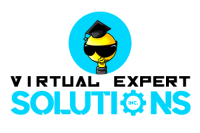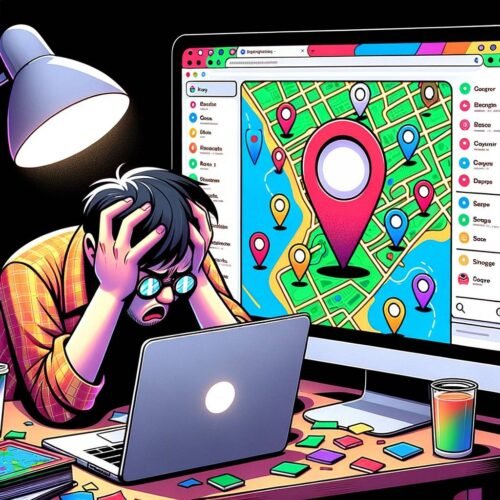Youtron
Original price was: $47.00.$27.00Current price is: $27.00.
YouTRON helps to automate your video editing features in Youtube. All videos will be selected and functions will be applied on them. Sometimes we need to update the Videos that we already have uploaded in past. So with YouTRON you can CREATE, UPDATE playlists and many more things.
Description
YouTRON is Youtube Software
This Youtube Software helps to automate your video editing features in Youtube. All videos will be selected, and functions will be applied to them. Sometimes we need to update the Videos that we already have uploaded in the past. So with YouTRON, you can CREATE, UPDATE playlists and many more things.
Get Youtube Software TODAY
Video Editor
Youtube Software’s Video Editor automates video editing features
If users want to add comments, Edit comments, Upvote comments, Change Embedding Options, Change Language, Change Privacy, Change User Ratings, Change Age Restriction Settings, Change the Category of video, Change Community Contribution Settings, Add or Update Description/Tags/Title.
Allow viewers to contribute.
This process is used to change the setting of community contribution in all videos of the provided channel. This process has two options in the dropdown. 1st one is to ask viewers to contribute video information, and 2nd one is to ask. Don’t allow the viewers to donate.
Description appender
This portion has two things. 1st one is to ask the description appender options, and 2nd one is for description content. The software will select the appender option and add videos description in textarea.
Tags appender
This portion has two things. 1st one is to ask the Tags appender options, and 2nd one is for Tags with comma separation. The software will select the appender option and add tags in textarea of selected videos.
Embedding option
This option is used to ask for enabling or disabling the Embedding option on selected videos.
Selected language
This option is used to ask for video language for all selected videos. The desired language will be set on videos action on my videos page.
User Rating Options
These options are used to set Video Stats privacy as Public or Only me values, User Rating Options as show user ratings or Don’t show user ratings and Age Restriction options as Enable or Disable for all selected videos.
Category of video
This option is used to ask for the category of video. This dropdown has different options like comedy, education, entertainment etc. So the selected category will be applied to all videos on provided channel videos.
Adding or Editing comments
This portion is used to provide input data for adding comments or Editing comments. 1st Textarea in this portion is for Video URLs.In which users have to offer video URLs to add comments. 2nd textarea is used to provide comment text to add into the comment area of provided video. Here also, the user can set the Edit comments option in the dropdown.
Upvote comment
This option is used to ask for the comment URL of any video. So the software will navigate to that URL. Upvote the comment and put the statement on the top of the words.
Playlist Creator
This process is for the creation of a new playlist on the youtube channel. So if the user wants to create a new playlist, select the 1st option from the dropdown. The software will generally open the youtube page and make all playlists in the given channel as instructed in the input file.
Playlist Updater
This process is for an update of an already created playlist on the youtube channel. So if the user wants to update the playlist, then select the 2nd option from the dropdown. The software will generally open the youtube page and update the requested playlist in the given channel as instructed in the input file.
Scrape My Videos
This process is used to scrape the title and URL of all videos on the provided channel in textarea. So if the user wants to scrape information of all videos of the channel, select the 3rd option from the dropdown. The software will generally open the youtube page and scrape the video information from a given channel.
Scrape Playlist
This process is used to scrape the already created playlist(s) information on the youtube channel. So if the user wants to scrape the URL and Title of any specific playlist, then provide the playlist’s name in UI and select the 5th option from the dropdown. The software will typically open the youtube page and scrape the information of provided playlist in a given channel.
Delete Live Events
This process is used to delete live events on the youtube channel. So if the user wants to delete all live events in the particular channel, select the 6th option from the dropdown.
Discussion Interlinking
This process is used to interlink the discussions of youtube videos. So if the user wants to interlink any discussion of youtube, select the 6th option from the dropdown. The software will generally open the youtube page and go to the given URL of the discussion and paste the given text in that discussion.

Explore! You will love it
Purchase at the best price and enjoy Video Editing on Youtube, which works for you automatically. Works as a Human with user-Friendly settings. Input Google login details which will be used to log in to Youtube. Select the primary process which you have to run for Youtube automation. Upon the selection of the primary, process-related settings will appear on the left side. Purchase today and get your Youtube tasks to automate. We also Create Custom SEO automation tools. If you need then contact me.