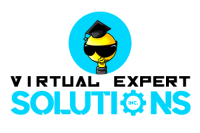JSON-LD Schema Code
Generate JSON-LD Schema markup for your page effortlessly with the FAQ Schema Generator. Paste your FAQs into the designated section, which will automatically generate the corresponding code in the next section.
Once you have the code, copy it and insert it into the header section of your page. Voila! Your task is complete.
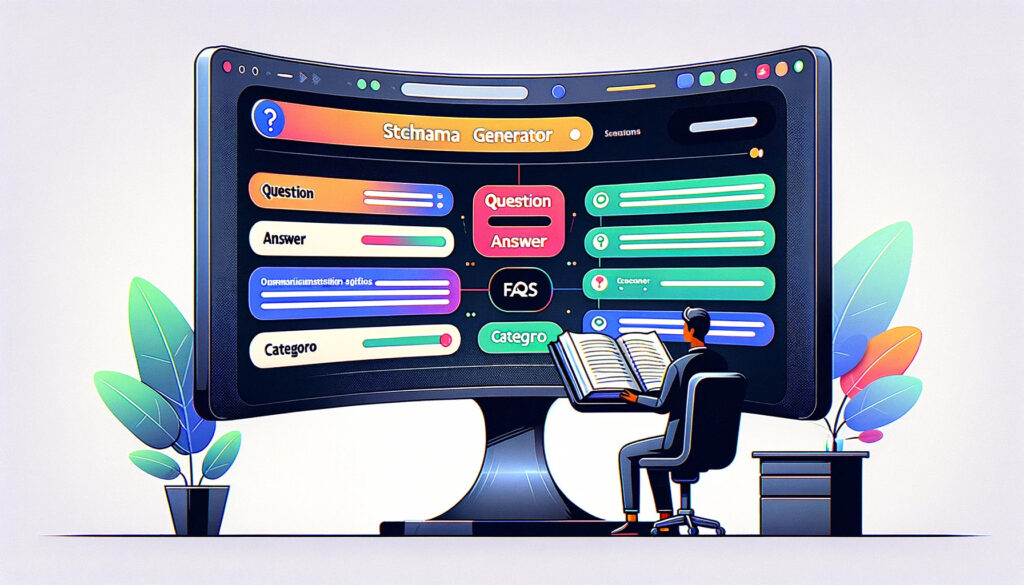
Features
- Automated JSON-LD Schema Markup Generation
- User-friendly Interface
- Enhanced SEO Visibility
- Accurate and Efficient Code Output
How To Use FAQs Schema Maker?
Enter your FAQs in the provided section, hit the “Generate” button, and watch as the tool instantly creates the necessary JSON-LD Schema markup.
Copy the generated code and paste it into the header section of your webpage to enhance the visibility of your FAQs in search results.

Frequently Asked Questions
Why is FAQs Schema important?
FAQ Schema helps improve the visibility of your FAQs in search results, providing users with direct answers and improving the user experience on your website.
How does the FAQ Schema Generator work?
Our FAQ Schema Generator automatically creates JSON-LD Schema markup for your FAQs. Once you input your FAQs, the tool generates the corresponding code, which can be copied and inserted into your webpage’s header section.
Is this tool free to use?
Yes, our FAQ Schema Generator is completely free to use.